Subscribe to:
Post Comments (Atom)
Joy is not in things; it is in us. ~ Wagner
I know.,,,what AM I thinking?


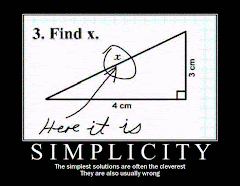
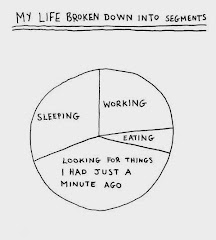
About Me
- Chloe
- Morro Bay/Middle of Nowhere, Central Coast/ Central California, United States
- I work for the government; I'm here to help you. I split my time between the big flat middle of nowhere in Central California and the Central Coast. I have highly amusing children and even more amusing dogs, Tank, Rocket and Full Metal Jacket.
5 comments:
Your background has changed! Much easier to read, but I don't picture you as a white person - with the exception of the hair ;o)
Good luchk with the return to work. What did the doc say about surgery? Hope you feel a lot better very soon.
I like your new set up. . . I finally added some links to mine because of the power of suggestion! lol
Did you know that you can drag-- the things you have on the right -- around so you can put them in the order you want? I just figured that out! I changed mine a lot. I also put the photo of the leaves in that area under one of the titles just by knowing the html for the photo.
You can also put a photo of your knitting or something else in your title area. Maybe your hotel?
Glad to see you adding to your blog again.
When you are composing, there is a little icon on the toolbar that looks like a world with one link from a chain in the middle. THAT is how you add links into your blog. It opens a new window and you type in the URL of the link.
I type the whole paragraph and then go back and highlight the link, like A La Turca on my blog. I have to do that because if I don't, it makes the whole freaking sentence part of the link.
So I have only kinda know how to add links.
Hi again. I wanted to tell you how I make clickable links IN THE POST.
I just put this html there:
Here I name the link
That's all there is to it.
OK so it made a link. . . I will separate it by spaces and try again. . .
Ok they said I was writing html and it was broken and would not post the comment. I will write email later.
Post a Comment